Let’s take a moment to applaud educators and families who are working tirelessly to help students stay connected and continue to learn throughout these tumultuous times.
Here are some emerging tips, suggestions, and ideas to support all those suddenly involved in distance learning.
Here are some emerging tips, suggestions, and ideas to support all those suddenly involved in distance learning.
First and foremost, let’s make sure to get the message out. . .
Deciding How To Reach Students Isn't Always Easy!
The digital divide is real, and it's affecting students now more than ever before. The following chart is designed to share some options, based upon availability of resources and technology, for connecting with students in this difficult time.
With all forms of communication, adhere to school and district policies. Factors involving some forms of communication may vary related to the students' age.
For instance, to text a message to kindergarten students, a teacher would most likely send the message to parents or guardians, who would read it to their children.
For older students, there could be additional factors to consider. One possible solution: Copy all messages to a parent or guardian.
With all forms of communication, adhere to school and district policies. Factors involving some forms of communication may vary related to the students' age.
For instance, to text a message to kindergarten students, a teacher would most likely send the message to parents or guardians, who would read it to their children.
For older students, there could be additional factors to consider. One possible solution: Copy all messages to a parent or guardian.
A "Recipe" For Home Learning Packs
In the best of cases, home learning packs are not just about sending work to be completed.
Ideally, these packs are about staying connected, keeping kids engaged, offering activities, and sharing ideas.
Flexibility is the key word. It's about doing what we can with what we have. . .
A Tip for Creating A File Including Selected Pages From A Larger Resource
In the best of cases, home learning packs are not just about sending work to be completed.
Ideally, these packs are about staying connected, keeping kids engaged, offering activities, and sharing ideas.
Flexibility is the key word. It's about doing what we can with what we have. . .
 |
| Graphics Courtesy of Scrappin Doodles |
- To stay connected, consider offering a little glimpse into your personal life.
- Mention good memories from earlier in the year and things you miss about your students.
- Provide reading material. Books can be ideal. Engaging reading passages also work well.
- Consider activities, such as math games, that can be played repeatedly.
- Suggest activities using materials families are likely to have at home, such as coins.
Note: Fair does not always mean equal, and not every home learning pack has to be the same. Have a child you doubt has ever owned a high-quality, hard-cover book? Pop a copy of a special book, just for him or her, in that "care package." (For a kindergartner, this might be The Very Hungry Caterpillar. For a second grader, perhaps a Magic Tree House book??)
Using a PC and/or Windows Operating System:
1) Open the resource.
2) Click Print and select the pages you would like to include.
3) Under Printer, click the drop-down menu, and select the option for Print to PDF.
4) Click Print. This will bring you to a prompt to name the new file.
5) Print to this file and your document will be ready to use.
Using a Mac:
See the directions in this post by Marsha McGuire at Differentiated Kindergarten.
1) Open the resource.
2) Click Print and select the pages you would like to include.
3) Under Printer, click the drop-down menu, and select the option for Print to PDF.
4) Click Print. This will bring you to a prompt to name the new file.
5) Print to this file and your document will be ready to use.
Using a Mac:
See the directions in this post by Marsha McGuire at Differentiated Kindergarten.
Now, for some emerging thoughts regarding web conferencing. . .
Video Conferencing: When It’s Available
In many ways, video conferencing is the next best thing to seeing students in person. It may be educators’ only chance to see their students’ faces and hear their voices.
It’s essential, however, to be aware of privacy and security issues when using such a platform.
Why? Sadly, there have been cases of "intruders" finding the links to meetings, and showing up - very much uninvited and not with the best of intentions.
Adhere to your school's policy regarding which, if any, platforms to use. Prepare to protect student privacy while web conferencing.
In response to school closings, some video conferencing platforms are now offering free upgrades to school accounts. These accounts may offer enhanced security features. Ask your provider about this!
Note: Some platforms have recently released updates, focusing on both features and security. Make sure to download (or access) the latest version!
Note: Some platforms have recently released updates, focusing on both features and security. Make sure to download (or access) the latest version!
On many platforms, the student does not need to set up an account. In these instances, the teacher is the sole account holder. This allows educators a much greater degree of control over the interactions.
Treat your video conference as you would treat a public event. Family members may very well be watching so they can stay up-to-date with lessons and continue to support their child's learning.
Protect Your Meeting Links and Invitations
- Only provide the link to your meeting through a secure channel.
- Communicate to students and parents that it is important to keep these links secure.
- Note: Do not use students’ full names.
- Recommendation: Require a password to join each session.
If your school uses a secure Learning Management System, consider posting the link or invitation to your web conference within this system.
Practice Using Account Settings and Security Options Before the Need Arises.
Recommendation: Set up a meeting with one or more colleagues. It can be great to see each other again!
 |
| Shared With Permission From Each Educator Shown |
In this meeting, explore the security settings of the platform you are using, and consider your stance on the following features and recommendations.
Note: Unless your web conferencing platform allows you to authorize more than one session administrator, the person who initiates this session may have to share his or her screen so all participants can view these features as they will appear during class meetings.
Note: Unless your web conferencing platform allows you to authorize more than one session administrator, the person who initiates this session may have to share his or her screen so all participants can view these features as they will appear during class meetings.
Utilize a waiting room: This is a virtual spot for participants to wait until you start the meeting. In the waiting room, post a "sponge" or “bell-ringer” activity to introduce the lesson.
Even in the virtual classroom, the educator is responsible for monitoring interactions. By using a waiting room, you can assure that students are not “in the room” without you.
Know how to disable video and voice for an individual participant: Find this feature and practice using it ahead of time. Imagine the situations for which this could come in handy. . .
Know How to Quickly Remove a Participant: Under settings or the control panel, there is likely an option to remove a participant. Find and practice using this feature.
Consider Muting, Video, and Chat Permissions
One option: Start the meeting with everyone who joins muted, and with their video off. (Doing so can help minimize the risk of disruptions.)
Muting: I recently heard, “The mute button can be a teacher's best friend."
At first, this statement bothered me. I loved the idea of being able to hear kids as they share thoughts, ask questions, etc. . .
On further consideration, I see the benefits of thoughtfully using the mute feature. Students can not control the sound level within their homes. A student could be sitting right next to a crying baby, a loud vacuum cleaner, etc.
When all students are muted, except for when they are "called on," we avoid the potential embarrassment of muting a single child. We also minimize the likelihood of broadcasting conversations of family members who may be nearby.
Most platforms offer a "Raise Your Hand" feature. When a student clicks this button, you will see a raised hand (beside his or her picture if video is on). Much like calling on a student in class, the teacher can unmute this student, allowing him or her to share or respond.
Video: Recommendation – Always offer students the option to participate without utilizing the video option.
A student could simply feel camera shy, and be better able to focus knowing the camera is not upon him or her.
It is possible that not all families want everyone in the class viewing the interior of their home.
It is possible that not all families want everyone in the class viewing the interior of their home.
Consider: Seek permission from parents to have their child utilize the video feature.
Chats: Some web conferencing platforms have an option for private chats. Left open, this could be a bit like sending notes during class.
 |
| Graphics Courtesy of Scrappin Doodles |
Chats: Some web conferencing platforms have an option for private chats. Left open, this could be a bit like sending notes during class.
Recommendation: Unless you are using this feature for a specific purpose, consider turning it off.
Screen sharing: Most platforms have an option to allow only the host to screen share. Consider whether, or not, this is the best option for a particular session.
If you will be enabling students to share their screen, look for a question (within settings) such as:
Who can start sharing when someone else is screen sharing?
Recommendation: Set this to Host Only.
Note: Be open with your students about the features you have selected. Focus on the fact that, like in the classroom, you want to create a safe and welcoming environment.
Recording Lessons for Students to View Later
Recommendation: Select the option that allows only the teacher to record the meeting.
In an effort to make lessons available to students, there is a natural tendency to want to record sessions and share these recordings with the class. It’s important, however, to consider issues of student privacy in regards to this.
Emerging Best Practice: Record and share only what you, your school district, each of your students, and their families would be comfortable having posted publicly (keeping student privacy policies in mind).
Avoid recording question and answer sessions. If a student were to answer a question incorrectly, a recording could lead to embarrassment.
There is a fine line between a discussion involving questions and an informal assessment. Sharing video of an assessment would violate numerous policies. When in doubt, err on the side of caution.
It can, absolutely, be beneficial to record and share segments of your teaching. However, it may be best to avoid recording portions of the lesson which include students' faces and voices.
Sharing Screenshots of a Web Conference
A screenshot of a group of students in a video conference can be beyond adorable. But, the current recommendation is to avoid sharing these photos.
As with any guideline, there may be exceptions, based on permission from each family, as well as the school district.
As with any guideline, there may be exceptions, based on permission from each family, as well as the school district.
Even when teachers are adept at using security settings, there is a slim chance that an uninvited participant (a troll) could find a way to hack into a video conference. Here’s one thought. . .
Practice a Virtual Fire Drill. Keep it light and non-threatening. Perhaps mention how this really is school, so we'll still have Fire Drills. (Certainly wouldn't want to stress kids!)
Teach your students, if you see an unannounced stranger enter the room, exit the meeting immediately.
Instruct students to inform a trusted adult. In this case, have students tell their parent or guardian that this is a Virtual Fire Drill, for practice purposes only.
Tip: Let families know ahead of time that you will be holding Virtual Fire Drills.
Teach your students, if you see an unannounced stranger enter the room, exit the meeting immediately.
Instruct students to inform a trusted adult. In this case, have students tell their parent or guardian that this is a Virtual Fire Drill, for practice purposes only.
Tip: Let families know ahead of time that you will be holding Virtual Fire Drills.
Have students practice several times, in a fashion similar to practicing a fire drill in a traditional setting.
With security precautions in place, it is unlikely that an event such as this will occur during your class meeting.
However, students will be online in a wide variety of situations (beyond online education).
Teaching them now, in a supervised setting, what to do when an issue arises could help them prepare for other situations they may encounter in the future.
As educators, we need support from one another, now more than ever.
It can be very helpful to meet with colleagues to discuss and explore security settings for the platform you will be using.
Bonus: While you are chatting, perhaps take another look at options for dividing tasks. For instance: Could one teacher develop an online math lesson while another focuses on the ELA lesson and a third teacher prepares home learning packs for those students who will not be participating online?
A Final Thought, Regarding Equity:
Though educators are doing their best, not all students will have equitable experiences throughout these schools closings.
Consider whether plans could be put in place so that - after these closings - extra support can be provided to those students who were not fully able to access remote learning opportunities.



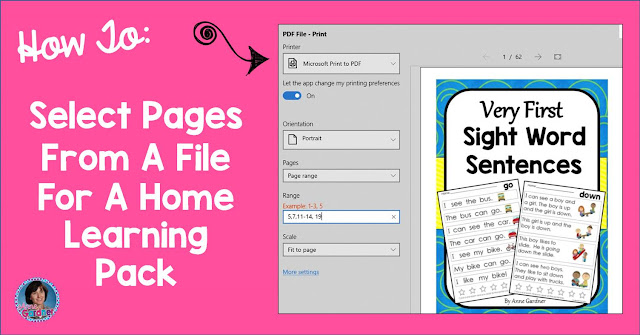

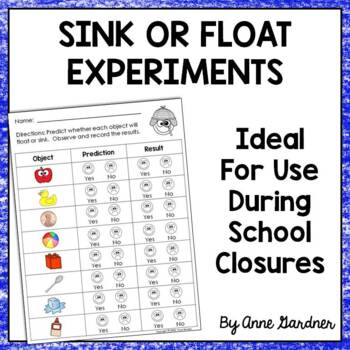
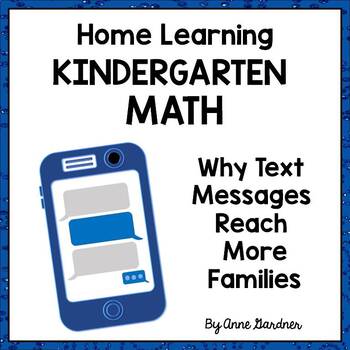


Excellent! This impressive and well-detailed post will help so many teachers and families! Carolyn
ReplyDeleteMost platforms have an option to allow only the host to screen share. Consider whether, or not, this is the best option for a particular session. Professional cleaning company
ReplyDeleteHey, Are you interest in technology and games this site give a new update for tech and game that you can take more update about game and technology this is the best site?
ReplyDeleteWEBROOT LOGIN
Get more information on technology and game this is the best blog.
ReplyDeleteMcAfee Login |
Solar Panels for Home Packages| Top Residential Solar Power companies Near Me ● Vir Solar: In Las Vegas, Vir Solar is the best solar company choice to power your home. While the cost of solar panels may be high, solar power installation at home can increase its value, lower your energy bill, and reduce your carbon footprint.
ReplyDeleteSource: Solar Panel Installation Las Vegas
You can apply for accounting assignment help and delegate your work completely and this will relieve you from all the hard work you have to put in for completing an assignment. The assignment will now be completed by professionals and you would have to pay these professionals for utilizing their services. Getting help from these websites is suggested because it helps to relieve stress and you can focus on other things.
ReplyDeleteTop ranking school in Bulandshahr
ReplyDeleteQuality education in bulandshahr
Your articles is very interesting to me even i am also write like you. Reading was so much educational. I think the reason reading is educate is because it is a post related to that I am interested in. I would like you to write a similar post about. Please sharing some more niche blogs with us. Good luck dear admin and Best wishes for your future posts. assignment help online - Assignment Help Melbourne - Assignment Help Brisbane - best assignment help australia
ReplyDeleteWell, you do not fear the possibility to access a better grade on your scorecard on your exam. No need to make further searches while looking for Online Assignment Help Ireland in the potential records in your academics.
ReplyDeleteYour posted content has really impressed me. In fact, knowing what is going on in the rest of the world is extremely beneficial. After reading this post sequence, I feel more confident in my ability to think. For better feedback, I'd like to connect with you through the ISO Certification and Training service. Keep it a remarkable post. Read my blog : ISO 45001 Certification in India
ReplyDeleteExcellent Blog! I must say you have provided awesome blog. The way of expressing your content is very impressive. I am very happy to share your post with my friend and colleagues. Visit my blog : Change ATT Email Password
ReplyDeleteI agree that connecting students with the education system is not that easy anymore after the introduction of the online education system. This is why I hire someone to Complete My Online Class For Me because most of the time I don’t understand it due to networking problems so I’d rather hire someone to mark attendance on my behalf and hand me the important notes later on.
ReplyDeleteLife Direction: Do whatever you want if you're interested in something, regardless of whether it looks nice on paper. More than a college press release writing services usa admissions office exists in life.
ReplyDeleteNice post keep posting different niche. Do you know the all kind of language techniques? There are only ten techniques which are mostly using by Australian citizen .Simile, Satire, Onomatopoeia, Metaphor, Hyperbola and alliteration etc.
ReplyDeleteAt luxury Apartments SALE Near me, you'll get a beautiful view from your window. Only in Clouds Casa Murree can you enjoy an opulent lifestyle with with luxurious amenities. Clouds Casa Murree is the most tranquil property for sale in Murree.
ReplyDeleteThe alprazolam powder price is segmented on the basis of application, end user, and geography. Based on application, it is divided into panic disorders, anxiety, depression, and insomnia. Based on end user, it is classified into research institutes, pharmaceutical companies, and others (hospitals and clinics). Geographically, it is analyzed across North America, Europe, Asia-Pacific, and LAMEA.
ReplyDelete
ReplyDeleteI really welcome the kind of focus you post here. An obligation of appreciation is all together to share fantastic information that is extremely helpful. A million thanks for sharing. edo state college of nursing 4th cohort forms
Yes, I am totally agreed with this one. You blog is very helpful for students to help learn online course. You done really nice work for all students. I must share this one with my good frinds. Now it's time to avail Shutter Services in London for more information.
ReplyDeleteI believe in your work because I enjoy reading it. Continue your outstanding work by adding more entries to this page.
ReplyDeletecontract killer jobs
I really like this blog post. Because it's very useful and informative for the teacher's. How to use and reach their students by using the digital devices. Thanks for sharing it. Now it's time to avail Limo Service Bay Area
ReplyDeleteYour blog about the topic of Reaching Students During School Closings is a standout in the sea of content online. Your passion and expertise are apparent in every post, making it a go-to source for knowledge and inspiration. I genuinely appreciate the effort you invest in educating and engaging your readers. Keep the valuable content coming! Reckless Driving Lawyer Middlesex County Monmouth County Reckless Driving Lawyer
ReplyDeleteIf you are looking for a pocket friendly and on time assignment expert, so here we are global assignment expert. Our team of expert assignment will help you with all your assignment and then you will be able to solve and understand that problem. Our team of an expert will help you with your assignment as well as to achieve educational success. Global assignment help has a team of professional and they will help you in all subject related assignment. We deliver our assignment worldwide. Connect with us for more queries and help on our administrative website.
ReplyDeleteThis blog post is a treasure trove of information! The author's ability to break down intricate topics into easy-to-understand sections is remarkable. Keep up the excellent work!
ReplyDeletehttps://www.discountdrift.com/promotions
This blog post is a gem! The way you present complex information in such a clear and engaging manner is truly praiseworthy. Keep inspiring us!
ReplyDeletehttps://www.couponsstudio.com/all-stores
This seems like a very effective technique that you have discussed in this article because the breakdown you have comprehended makes very rational sense especially the part where you talked about the variety, creativity, hands-on, participation, fun, and real to describe the best lessons because undoubtedly we have a tendency to become a victim of just ineffectively reading and jumping presentation slides. Hence, you underscored the highly potent point about suggesting your best judgment for a teaching method according to the audience's interest and being shrewd in how we uplift the flight because when I started my innovative and creative methodology for my junior primary coaching students, I applied the same principles. It worked, although I had to be hyperactive to accomplish it. I could only manage because one of the best law dissertation help writer took care of my stacked-up academic tasks, and parallelly I was able to lead my class with innovative and highly sought-after teaching methodologies.
ReplyDelete
ReplyDeleteAre you looking for an easy and reliable way to translate text from images? Try an ocr translation online tool! It quickly extracts text from images and converts it into your desired language, making it perfect for translating documents, signs, and even handwritten notes. Give it a shot for accurate and hassle-free translation
GyFTR is a top digital gifting platform offering instant e-gift vouchers for leading brands, including Myntra Gift Card Code and Skechers gift cards. With seamless redemption, exclusive discounts, and instant delivery, GyFTR makes gifting effortless for personal and corporate needs. Enjoy a secure and hassle-free experience.
ReplyDelete11xplay stands out as a trusted online gaming platform offering diverse games like slots, poker, and live casino action. With secure payments and responsive customer support, players can enjoy a hassle-free gaming experience anytime. Regular bonuses, user-friendly design, and fast withdrawals make 11xplay a top choice for gaming enthusiasts. Discover non-stop entertainment and big winning chances with 11xplay!
ReplyDeleteAt The Publishing Genie, we take pride in being one of the top book publishers in America, offering comprehensive book publishing services for authors of all genres. From professional editing and eye-catching cover design to ISBN registration, formatting, and global distribution, we handle everything to ensure your book reaches the right audience. Our team of publishing experts is dedicated to transforming your manuscript into a professionally published book, helping you gain the recognition you deserve. Publish with confidence—choose The Publishing Genie and turn your literary vision into reality!
ReplyDeleteAbsolute Ghostwriting is a leading ghostwriting company offering top-notch writing services for authors, entrepreneurs, and professionals. Our experienced writers transform your ideas into engaging books, memoirs, and business content while maintaining your unique voice. We ensure a seamless, confidential process from concept to completion. With a focus on quality and timely delivery, our team provides personalized support to meet your publishing goals. Whether you’re sharing your expertise or telling a story, Absolute Ghostwriting is your partner in creating impactful content. Start your journey with us today!
ReplyDelete" Najeeb Al-Nauimi acknowledges the importance of adaptable education, especially during school closings. From home learning packs to online lessons, innovative methods ensure students stay engaged and continue learning."
ReplyDeleteIn challenging times, Joseph Doyle reflects on the creative ways educators stayed connected with their students remotely.
ReplyDeleteEnhance your woodworking precision with this table saw fence and blade micro adjustment jig. Perfect for fine-tuning cuts with ease and accuracy. Quality tool that boosts efficiency. Note: price includes Majoituksen alv for hassle-free purchase.
ReplyDelete11xplay Official platform offers secure access to sports betting, live casino games, and seamless gaming experiences for all users.
ReplyDeleteCricbet99 is an online sports betting platform offering users a seamless experience to bet on cricket, live matches, and various other sports events securely.
ReplyDeleteAt Book Authors Hub, we specialize in professional memoir writing services designed to transform your life experiences into captivating stories. Our skilled memoir writers work closely with you to capture your voice, emotions, and journey, ensuring your story resonates with readers on a personal level. Whether you’re preserving family history, sharing inspirational experiences, or documenting milestones, our memoir writing services deliver compelling narratives tailored to your vision. At Book Authors Hub, we don’t just write memoirs we bring your memories to life with authenticity and impact. Let us help you share your legacy with the world.
ReplyDeleteEnhance your publishing journey with expert Amazon book formatting services from The Publishing Genie. Our team ensures your manuscript meets Amazon KDP standards with flawless formatting for both eBooks and paperbacks. From margins, spacing, and fonts to clickable tables of contents and professional layouts, we make your book visually appealing and reader-ready. Proper formatting is essential for approval, readability, and overall success on Amazon. With our reliable and affordable Amazon book formatting services, you can focus on writing while we handle the technical details that give your book a professional finish.
ReplyDeleteReaching children while schools are closed has genuinely changed the way we think about education. I discovered that employing online academic proofreading in Dubai was a useful way to make sure students kept their excellent writing standards even when they were writing from a distance. Regardless of the physical constraints of the classroom, it is imperative that we continue to encourage their development.
ReplyDeleteThis article highlights the incredible adaptability of educators in ensuring students continue learning during school closures. From home learning packs to online lessons, it’s inspiring to see technology bridge the gap and maintain engagement. As someone balancing research and teaching, I’ve found that structured guidance is crucial—not just for students but also for academic tasks like writing. For those struggling with complex projects, PhD thesis writing help can provide valuable support, ensuring clarity, structure, and timely completion. Resources like these complement online learning by helping learners and researchers stay on track effectively.
ReplyDeleteModern food brands understand that packaging speaks before the food is tasted, and MakeMyBox Print Pack helps businesses make the right impression. Their food packaging boxes combine visual appeal, hygiene, and strength, ensuring every order reflects quality and professionalism.
ReplyDelete